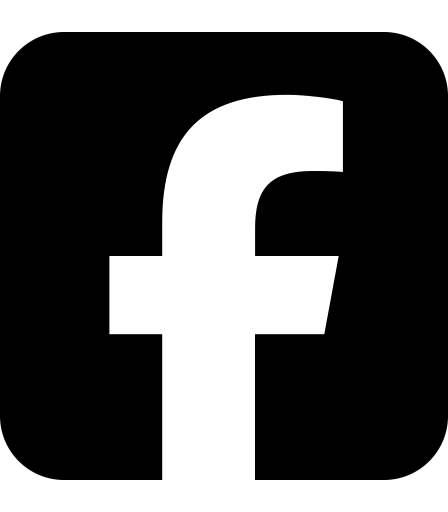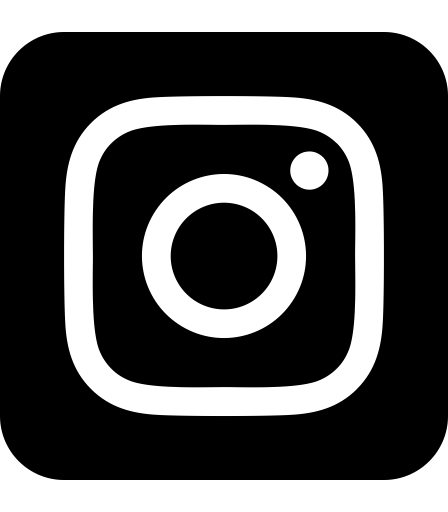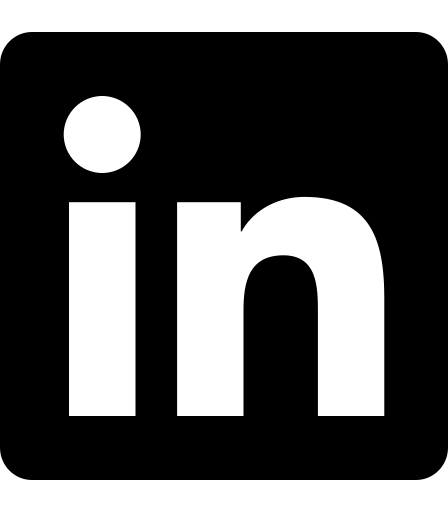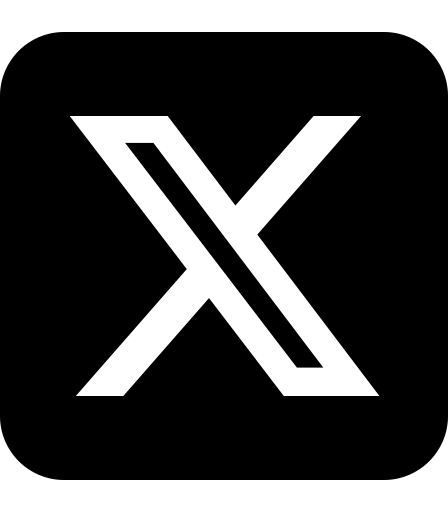The new and improved In-Kind Pro is here to make in-kind tracking easier for everyone involved. With simple apps—one for Head Start centers and another for donors—we’ve redesigned the experience to fit naturally into your day-to-day. The center app works on tablets and supports multiple users, while the donor app is built for parents, with no logins and an easy-to-use interface. Both connect ot the same secure cloud platform, giving you real-time access to everything you need, all in one place.
Donor App
Easy Setup With a QR Code
No logins or passwords to remember. Donors simply scan a QR code, download the app, and they’re ready to go. It’s a fast, frustration-free setup that makes it easy for parents to start logging in-kind support within minutes—no training or tech skills needed.
No logins or passwords to remember. Donors simply scan a QR code, download the app, and they’re ready to go. It’s a fast, frustration-free setup that makes it easy for parents to start logging in-kind support within minutes—no training or tech skills needed.


Guided Contribution Templates
Help families contribute exactly what your program needs. Staff can pre-set templates that guide donors to the right in-kind items or services, ensuring every entry aligns with Head Start rules and reduces the risk of unallowable contributions.
Help families contribute exactly what your program needs. Staff can pre-set templates that guide donors to the right in-kind items or services, ensuring every entry aligns with Head Start rules and reduces the risk of unallowable contributions.
Snap and Submit Documentation
Donors can use their phone’s camera to upload receipts, photos, or any supporting documents directly in the app. It’s a simple way to capture what’s needed for audit-ready records—no need for email follow-ups or paperwork handoffs.
Donors can use their phone’s camera to upload receipts, photos, or any supporting documents directly in the app. It’s a simple way to capture what’s needed for audit-ready records—no need for email follow-ups or paperwork handoffs.


Seamless User Experience
Designed with simplicity at its core, the Donor app supports a single user with no tedious logins or confusing menus. Parents can open the app, log their time or items in seconds, and get back to their day, making contribution feel easy, not like a chore.
Designed with simplicity at its core, the Donor app supports a single user with no tedious logins or confusing menus. Parents can open the app, log their time or items in seconds, and get back to their day, making contribution feel easy, not like a chore.
Center App
Multi-User Friendly
Made for classrooms and centers, the tablet app lets staff log in-kind for multiple donors without switching accounts. Whether entering contributions live or later in the day, it’s a shared tool that fits naturally into your team’s workflow.
Made for classrooms and centers, the tablet app lets staff log in-kind for multiple donors without switching accounts. Whether entering contributions live or later in the day, it’s a shared tool that fits naturally into your team’s workflow.


Organized for Speed
Easily navigate through categories and subcategories of common in-kind contributions. Whether logging supplies or parent volunteer time, staff can find what they need quickly, keeping data entry fast, accurate, and frustration-free.
Easily navigate through categories and subcategories of common in-kind contributions. Whether logging supplies or parent volunteer time, staff can find what they need quickly, keeping data entry fast, accurate, and frustration-free.
Real-Time or Preplanned Logging
The app adapts to your day. Staff can prepare in-kind entries ahead of time or log them as they happen—whether during family events, volunteer hours, or classroom visits. It’s built to support real-time flexibility without extra effort
The app adapts to your day. Staff can prepare in-kind entries ahead of time or log them as they happen—whether during family events, volunteer hours, or classroom visits. It’s built to support real-time flexibility without extra effort


One System, Always Synced
Both the Donor and Center apps run on the same secure, cloud-connected backend. Set contribution types, values, and rules once—they update everywhere. That means no duplicate work and a consistent experience across your program.
Both the Donor and Center apps run on the same secure, cloud-connected backend. Set contribution types, values, and rules once—they update everywhere. That means no duplicate work and a consistent experience across your program.
Administration
Instant Access to Every Entry
Once a donation or volunteer hour is submitted, it’s instantly available in the cloud-based dashboard. Review e-signatures, photos, timestamps, and more—all in one place. No lost forms, no delays, and no need to hunt down missing info.
Once a donation or volunteer hour is submitted, it’s instantly available in the cloud-based dashboard. Review e-signatures, photos, timestamps, and more—all in one place. No lost forms, no delays, and no need to hunt down missing info.
User-Friendly Dashboard
Your reporting dashboard shows exactly where your program stands on its non-federal share. With easy-to-read visuals and real-time updates, directors and fiscal staff can feel confident walking into meetings and audits fully prepared.
Your reporting dashboard shows exactly where your program stands on its non-federal share. With easy-to-read visuals and real-time updates, directors and fiscal staff can feel confident walking into meetings and audits fully prepared.
Secure and Reliable Tech
We use encrypted connections, redundant databases, and industry-standard security practices to protect your data. In-Kind Pro keeps your records safe, stable, and always available—so your team can trust the system, even during audits.
We use encrypted connections, redundant databases, and industry-standard security practices to protect your data. In-Kind Pro keeps your records safe, stable, and always available—so your team can trust the system, even during audits.
Want to See How It Works?
Schedule a quick demo and see how the new and improved In-Kind Pro can simplify your in-kind tracking and support your team every step of the way.